Does your website load slowly? Often, large images are the problem. Big image files can make your website slow. A slow website is bad for visitors and for your ranking on Google.
But there is an easy fix! You can use new image formats called WebP and AVIF. These formats make your image files much smaller without losing quality. This means your website will be faster and your visitors will be happier.
Why are WebP and AVIF So Good?
For a long time, we have used JPEG and PNG for images. The new formats are much better. Here’s why:
- Smaller File Size: WebP and AVIF make image files much smaller than JPEGs or PNGs. The file size can be 30% to 50% smaller, and the picture still looks great!
- Faster Website: Smaller images mean your website loads much faster. A fast website helps keep visitors on your site and is good for SEO (Search Engine Optimization).
- Happy Visitors: When your website is fast, people enjoy using it more.
The Easy Way: Use the “Modern Image Formats” Plugin
How can you use these new formats without doing hard technical work? The answer is a plugin called Modern Image Formats.
This free plugin was made by the official WordPress Performance Team. It is very simple to use. It does all the work for you automatically.
How to Use the Plugin in 3 Simple Steps
Follow these easy steps to make your website faster:
- Get the Plugin: In your WordPress admin area, go to Plugins > Add New. In the search box, type “Modern Image Formats“. Click “Install Now” and then “Activate”.
- Choose a Format: Go to Settings > Media. You will see a new area for “Modern Image Formats“. Here, you can choose which format to use for new images you upload. We suggest choosing WebP. It works on most web browsers and makes files small.
- Upload Images: You’re done! Now, whenever you upload a new JPEG or PNG image to your Media Library, WordPress works its magic automatically. Here’s what happens:
- It keeps your original uploaded file (the JPEG or PNG) as a safe backup.
- It then creates all the different image sizes your site uses (like thumbnails, medium, and large images) in the new, smaller WebP or AVIF format.
To Sum Up
Making your images smaller is one of the best things you can do to make your website faster. With the Modern Image Formats plugin, this first step is now automatic and very easy.
But what if you want to take your site’s speed to the next level? Once your images are optimized, you can “offload” them. This means moving them from your server to a dedicated, high-speed cloud storage service. This makes your website even faster because your server doesn’t have to handle the load of sending images to visitors.
Our plugin, Advanced Media Offloader, is built to do exactly this. It seamlessly copies your media files to cloud services like Cloudflare R2.
To see how easy it is to set up, check out our guide: How to Offload WordPress Media Files to Cloudflare R2
By combining modern image formats with media offloading, you can give your visitors an incredibly fast experience.
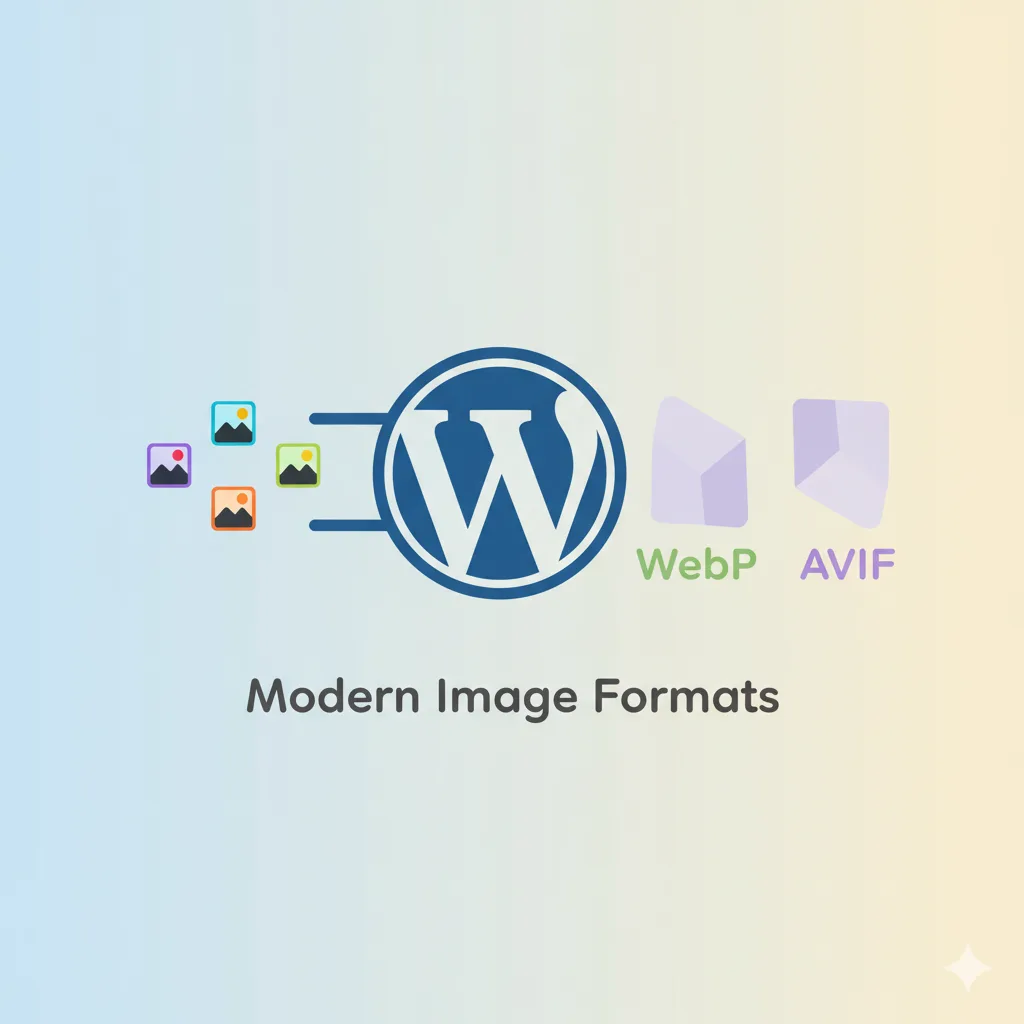
Leave a Reply